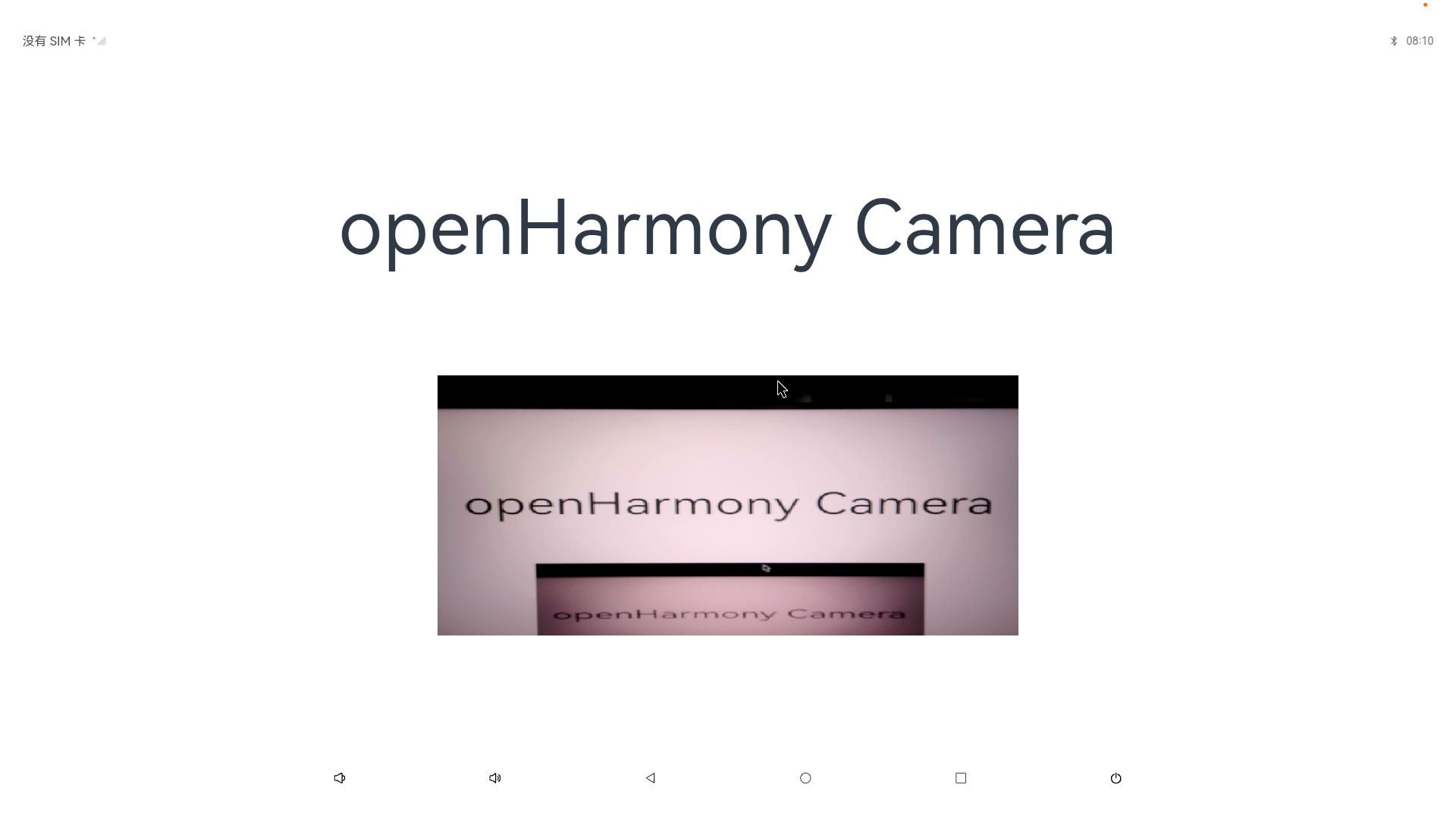Camera
以SC-3568HA为例,该板卡支持USB摄像头与MIPI摄像头
MIPI摄像头连接如下图:

目前该板卡支持GC8034、OV5695这两个MIPI摄像头
1. MIPI摄像头DTS配置
- arch/arm64/boot/dts/rockchip/rk3568-toybrick-x0.dtsi
&i2c4 {
status = "okay";
gc8034: gc8034@37 {
compatible = "galaxycore,gc8034";
reg = <0x37>;
clocks = <&cru CLK_CIF_OUT>;//CLK_CAM0_OUT>;
clock-names = "xvclk";
power-domains = <&power RK3568_PD_VI>;
pinctrl-names = "default";
pinctrl-0 = <&cif_clk>;
reset-gpios = <&gpio0 RK_PD6 GPIO_ACTIVE_LOW>;
pwdn-gpios = <&gpio4 RK_PB4 GPIO_ACTIVE_LOW>;
rockchip,grf = <&grf>;
rockchip,camera-module-index = <0>;
rockchip,camera-module-facing = "back";
rockchip,camera-module-name = "RK-CMK-8M-2-v1";
rockchip,camera-module-lens-name = "CK8401";
port {
gc8034_out: endpoint {
remote-endpoint = <&mipi_in_ucam1>;
data-lanes = <1 2 3 4>;
};
};
};
......
ov5695: ov5695@36 {
status = "okay";
compatible = "ovti,ov5695";
reg = <0x36>;
clocks = <&cru CLK_CIF_OUT>;
clock-names = "xvclk";
power-domains = <&power RK3568_PD_VI>;
pinctrl-names = "default";
pinctrl-0 = <&cif_clk>;
reset-gpios = <&gpio0 RK_PD6 GPIO_ACTIVE_LOW>;
pwdn-gpios = <&gpio4 RK_PB4 GPIO_ACTIVE_LOW>;
rockchip,camera-module-index = <0>;
rockchip,camera-module-facing = "back";
rockchip,camera-module-name = "TongJu";
rockchip,camera-module-lens-name = "CHT842-MD";
port {
ov5695_out: endpoint {
remote-endpoint = <&mipi_in_ucam2>;
data-lanes = <1 2>;
};
};
};
};2. 摄像头测试
使用鸿蒙系统自带的摄像头应用测试:
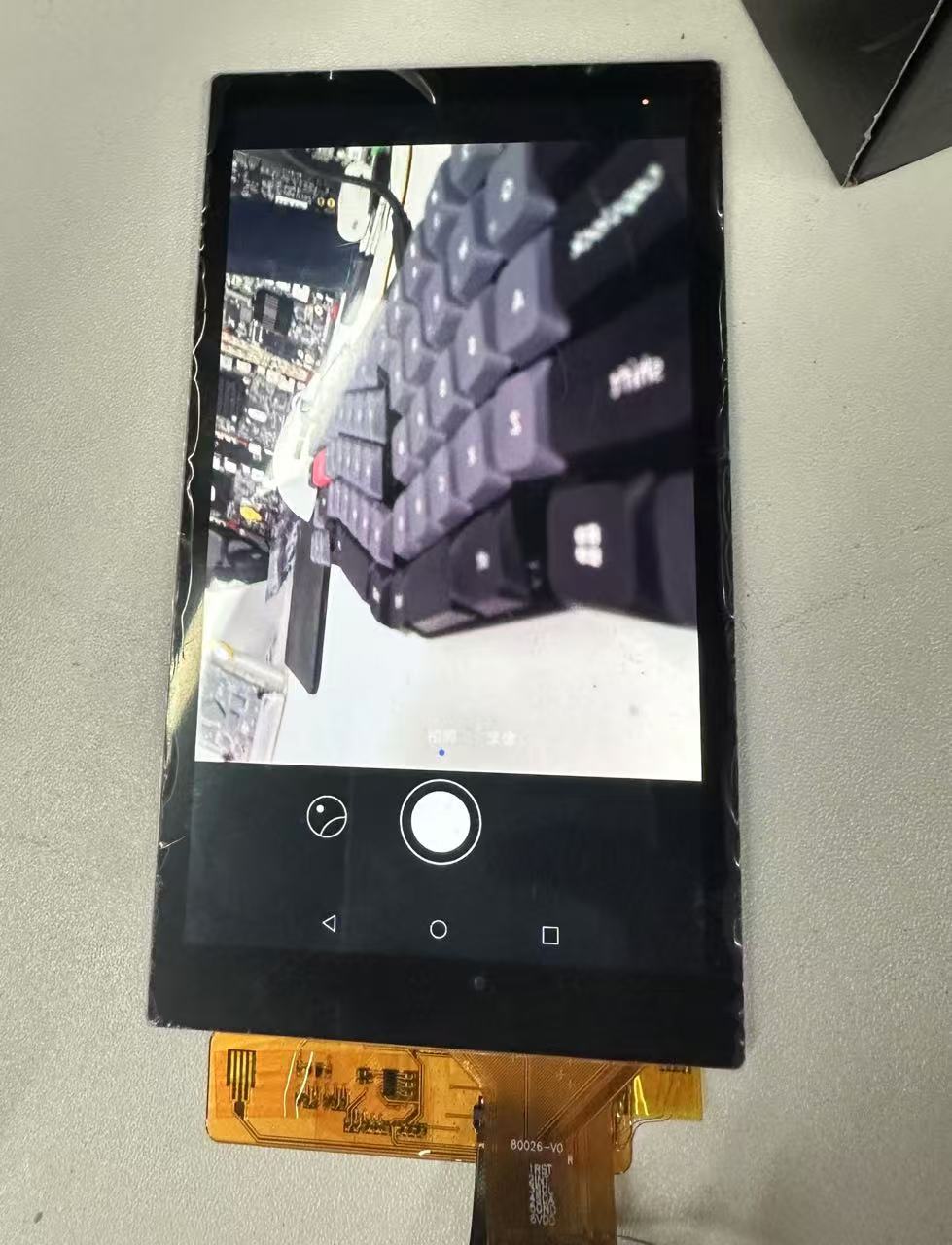
测试预览,拍照,录像都正常
3. 摄像头 API使用与实践
3.1 标准API使用方法
备注
本模块为开发者提供一套简单且易于理解的相机服务接口,开发者通过调用接口可以开发相机应用。应用通过
访问和操作相机硬件,实现基础操作,如预览、拍照和录像;还可以通过接口组合完成更多操作,如控制闪光
灯和曝光时间、对焦或调焦等。
camera标准接口
@ohos.multimedia.camera (相机管理)(系统接口)
API使用说明
使用camera相关API开发时候,需要先了解熟悉第一个open Harmony工程的创建,相关文档: Hello World应用以及部署
在使用一个API时,需要注意以下几点:
API权限说明
API的参数与返回值
API调用错误的时候,参考API错误码和通用错误码
API示例的正确使用
如下图所示,即为标准API文档

- 官方标准开发文档
3.2 社区Demo
- 简介
为了帮助开发者更快速的使用板子开发和学习,我们在gitee上提供了一个WiFi相关的使用示例,每一个项目都是独立的DevEco Studio工程,开发者可以将工程导入到DevEco Studio中即可,通过浏览代码、编译工程、安装和运行应用示例来了解应用示例中涉及API的使用方法。
注意
在导入社区Demo工程的时候,需要开发者需要注意本地的开发环境是否与项目的一致,即本地SDK是否与
项目SDK一致。
- 导入模块
在使用Camera标准API的时候,最重要的一步是导入Camera的模块,才能使用Camera相应的API接口。通常模块导入是在文件头导入,导入模块: import camera from '@ohos.multimedia.camera'
API 介绍
camera.getCameraManager(获取相机管理器实例)
getCameraManager(context: Context): CameraManager- getSupportedCameras(获取支持指定的相机设备对象)
getSupportedCameras(): Array<CameraDevice>- getSupportedOutputCapability(查询相机设备支持的输出能力)
getSupportedOutputCapability(camera: CameraDevice): CameraOutputCapability- isCameraMuted(查询相机当前的禁用状态)
isCameraMuted(): boolean- createCameraInput(使用CameraDevice对象创建CameraInput实例)
createCameraInput(camera: CameraDevice): CameraInput
需要权限: ohos.permission.CAMERA- createPreviewOutput(创建预览输出对象)
createPreviewOutput(profile: Profile, surfaceId: string): PreviewOutput- CameraInput.open(打开相机,通过注册回调函数获取状态)
open(callback: AsyncCallback<void>): void- CameraInput.close(关闭相机,通过注册回调函数获取状态)
close(callback: AsyncCallback<void>): void- CameraInput.on(‘error’) (监听CameraInput的错误事件,通过注册回调函数获取结果)
on(type: ‘error’, camera: CameraDevice, callback: ErrorCallback): void- CameraInput.off(‘error’) (注销监听CameraInput的错误事件)
off(type: ‘error’, camera: CameraDevice, callback?: ErrorCallback): void- Demo主要实现源码
camera.ets
/*
* Copyright (c) 2022 Huawei Device Co., Ltd.
* Licensed under the Apache License, Version 2.0 (the "License");
* you may not use this file except in compliance with the License.
* You may obtain a copy of the License at
*
* http://www.apache.org/licenses/LICENSE-2.0
*
* Unless required by applicable law or agreed to in writing, software
* distributed under the License is distributed on an "AS IS" BASIS,
* WITHOUT WARRANTIES OR CONDITIONS OF ANY KIND, either express or implied.
* See the License for the specific language governing permissions and
* limitations under the License.
*/
import camera from '@ohos.multimedia.camera'
import deviceInfo from '@ohos.deviceInfo'
import fileio from '@ohos.fileio'
import image from '@ohos.multimedia.image'
import media from '@ohos.multimedia.media'
import mediaLibrary from '@ohos.multimedia.mediaLibrary'
import Logger from './Logger'
import MediaUtils from './MediaUtils'
const CameraMode = {
MODE_PHOTO: 0, // 拍照模式
MODE_VIDEO: 1 // 录像模式
}
const CameraSize = {
WIDTH: 1920,
HEIGHT: 1080
}
export default class CameraService {
private tag: string = 'CameraService'
private context: any = undefined
private mediaUtil: MediaUtils = undefined
private cameraManager: camera.CameraManager = undefined
private cameras: Array<camera.CameraDevice> = undefined
private cameraId: string = ''
private cameraInput: camera.CameraInput = undefined
private previewOutput: camera.PreviewOutput = undefined
private photoOutPut: camera.PhotoOutput = undefined
private captureSession: camera.CaptureSession = undefined
private mReceiver: image.ImageReceiver = undefined
private photoUri: string = ''
private fileAsset: mediaLibrary.FileAsset = undefined
private fd: number = -1
private curMode = CameraMode.MODE_PHOTO
private videoRecorder: media.VideoRecorder = undefined
private videoOutput: camera.VideoOutput = undefined
private handleTakePicture: (photoUri: string) => void = undefined
private cameraOutputCapability: camera.CameraOutputCapability = undefined
private videoConfig: any = {
audioSourceType: 1,
videoSourceType: 0,
profile: {
audioBitrate: 48000,
audioChannels: 2,
audioCodec: 'audio/mp4v-es',
audioSampleRate: 48000,
durationTime: 1000,
fileFormat: 'mp4',
videoBitrate: 48000,
videoCodec: 'video/mp4v-es',
videoFrameWidth: 640,
videoFrameHeight: 480,
videoFrameRate: 30
},
url: '',
orientationHint: 0,
location: {
latitude: 30, longitude: 130
},
maxSize: 10000,
maxDuration: 10000
}
constructor(context: any) {
this.context = context
this.mediaUtil = MediaUtils.getInstance(context)
this.mReceiver = image.createImageReceiver(CameraSize.WIDTH, CameraSize.HEIGHT, 4, 8)
Logger.debug(this.tag, 'createImageReceiver')
this.mReceiver.on('imageArrival', () => {
Logger.debug(this.tag, 'imageArrival')
this.mReceiver.readNextImage((err, image) => {
Logger.debug(this.tag, 'readNextImage')
if (err || image === undefined) {
Logger.error(this.tag, 'failed to get valid image')
return
}
image.getComponent(4, (errMsg, img) => {
Logger.debug(this.tag, 'getComponent')
if (errMsg || img === undefined) {
Logger.debug(this.tag, 'failed to get valid buffer')
return
}
let buffer = new ArrayBuffer(4096)
if (img.byteBuffer) {
buffer = img.byteBuffer
} else {
Logger.error(this.tag, 'img.byteBuffer is undefined')
}
this.savePicture(buffer, image)
})
})
})
}
async savePicture(buffer: ArrayBuffer, img: image.Image) {
Logger.debug(this.tag, 'savePicture')
this.fileAsset = await this.mediaUtil.createAndGetUri(mediaLibrary.MediaType.IMAGE)
this.photoUri = this.fileAsset.uri
Logger.debug(this.tag, `this.photoUri = ${this.photoUri}`)
this.fd = await this.mediaUtil.getFdPath(this.fileAsset)
Logger.debug(this.tag, `this.fd = ${this.fd}`)
await fileio.write(this.fd, buffer)
await this.fileAsset.close(this.fd)
await img.release()
Logger.debug(this.tag, 'save image done')
if (this.handleTakePicture) {
this.handleTakePicture(this.photoUri)
}
}
async initCamera(surfaceId: string): Promise<boolean> {
try {
Logger.debug(this.tag, 'initCamera')
await this.releaseCamera()
Logger.debug(this.tag, `deviceInfo.deviceType = ${deviceInfo.deviceType}`)
if (deviceInfo.deviceType === 'default') {
this.videoConfig.videoSourceType = 1
} else {
this.videoConfig.videoSourceType = 0
}
this.cameraManager = await camera.getCameraManager(this.context)
Logger.debug(this.tag, 'getCameraManager')
this.cameras = await this.cameraManager.getSupportedCameras()
Logger.debug(this.tag, `get cameras ${this.cameras.length}`)
if (this.cameras.length === 0) {
Logger.debug(this.tag, 'cannot get cameras')
return
}
let cameraDevice = this.cameras[0]
this.cameraInput = await this.cameraManager.createCameraInput(cameraDevice)
this.cameraInput.open()
Logger.debug(this.tag, 'createCameraInput')
this.cameraOutputCapability = await this.cameraManager.getSupportedOutputCapability(cameraDevice)
let previewProfile = this.cameraOutputCapability.previewProfiles[0]
this.previewOutput = await this.cameraManager.createPreviewOutput(previewProfile, surfaceId)
this.previewOutput.on('frameStart', () => {
Logger.debug(this.tag, 'Preview frame started');
})
this.previewOutput.on('frameEnd', () => {
Logger.debug(this.tag, 'Preview frame ended');
})
this.previewOutput.on('error', (previewOutputError) => {
Logger.debug(this.tag, `Preview output error code: ${previewOutputError.code}`);
})
Logger.debug(this.tag, 'createPreviewOutput')
let mSurfaceId = await this.mReceiver.getReceivingSurfaceId()
let photoProfile = this.cameraOutputCapability.photoProfiles[0]
this.photoOutPut = await this.cameraManager.createPhotoOutput(photoProfile, mSurfaceId)
this.captureSession = await this.cameraManager.createCaptureSession()
Logger.debug(this.tag, 'createCaptureSession')
await this.captureSession.beginConfig()
Logger.debug(this.tag, 'beginConfig')
await this.captureSession.addInput(this.cameraInput)
await this.captureSession.addOutput(this.previewOutput)
await this.captureSession.addOutput(this.photoOutPut)
await this.captureSession.commitConfig()
await this.captureSession.start().then(() => {
Logger.debug(this.tag, 'Promise returned to indicate the session start success.');
}).catch((err) => {
Logger.debug(this.tag, `Failed to start the session ${err.code}`);
return false
});
Logger.debug(this.tag, 'captureSession start')
} catch (error) {
Logger.debug(this.tag, "error code:" + error.code )
Logger.debug(this.tag, "error code:" + JSON.parse(error))
return false
}
return true
}
setTakePictureCallback(callback) {
this.handleTakePicture = callback
}
async takePicture() {
Logger.debug(this.tag, 'takePicture')
if (this.curMode === CameraMode.MODE_VIDEO) {
this.curMode = CameraMode.MODE_PHOTO
}
let photoSettings = {
rotation: camera.ImageRotation.ROTATION_0,
quality: camera.QualityLevel.QUALITY_LEVEL_MEDIUM,
location: { // 位置信息,经纬度
latitude: 12.9698,
longitude: 77.7500,
altitude: 1000
},
mirror: false
}
await this.photoOutPut.capture(photoSettings)
Logger.debug(this.tag, 'takePicture done')
AppStorage.Set('isRefresh', true)
}
async startVideo() {
Logger.debug(this.tag, 'startVideo begin')
await this.captureSession.stop()
await this.captureSession.beginConfig()
if (this.curMode === CameraMode.MODE_PHOTO) {
this.curMode = CameraMode.MODE_VIDEO
if (this.photoOutPut) {
await this.captureSession.removeOutput(this.photoOutPut)
this.photoOutPut.release()
}
} else {
if (this.videoOutput) {
await this.captureSession.removeOutput(this.videoOutput)
}
}
if (this.videoOutput) {
await this.captureSession.removeOutput(this.videoOutput)
await this.videoOutput.release()
}
this.fileAsset = await this.mediaUtil.createAndGetUri(mediaLibrary.MediaType.VIDEO)
this.fd = await this.mediaUtil.getFdPath(this.fileAsset)
this.videoRecorder = await media.createVideoRecorder()
this.videoConfig.url = `fd://${this.fd}`
await this.videoRecorder.prepare(this.videoConfig)
let videoId = await this.videoRecorder.getInputSurface()
let videoProfile = this.cameraOutputCapability.videoProfiles[0];
this.videoOutput = await this.cameraManager.createVideoOutput(videoProfile, videoId)
await this.captureSession.addOutput(this.videoOutput)
await this.captureSession.commitConfig()
await this.captureSession.start()
await this.videoOutput.start()
await this.videoRecorder.start()
Logger.debug(this.tag, 'startVideo end')
}
async stopVideo() {
Logger.debug(this.tag, 'stopVideo called')
await this.videoRecorder.stop()
await this.videoOutput.stop()
await this.videoRecorder.release()
await this.fileAsset.close(this.fd)
}
async releaseCamera() {
Logger.debug(this.tag, 'releaseCamera')
if (this.cameraInput) {
await this.cameraInput.close()
}
if (this.previewOutput) {
await this.previewOutput.release()
}
if (this.photoOutPut) {
await this.photoOutPut.release()
}
if (this.videoOutput) {
await this.videoOutput.release()
}
if (this.captureSession) {
await this.captureSession.release()
}
}
}3.3 代码编译
详见
代码编译详细流程可见: Hello World应用以及部署 中的第二部分(构建第一个页面部分内容)
3.4 代码运行效果
用以上标准API接口实现Camera Demo,如下图所示: