音频
1. 音频接口介绍
以M4-R1为例,该板卡的音频接口如下:
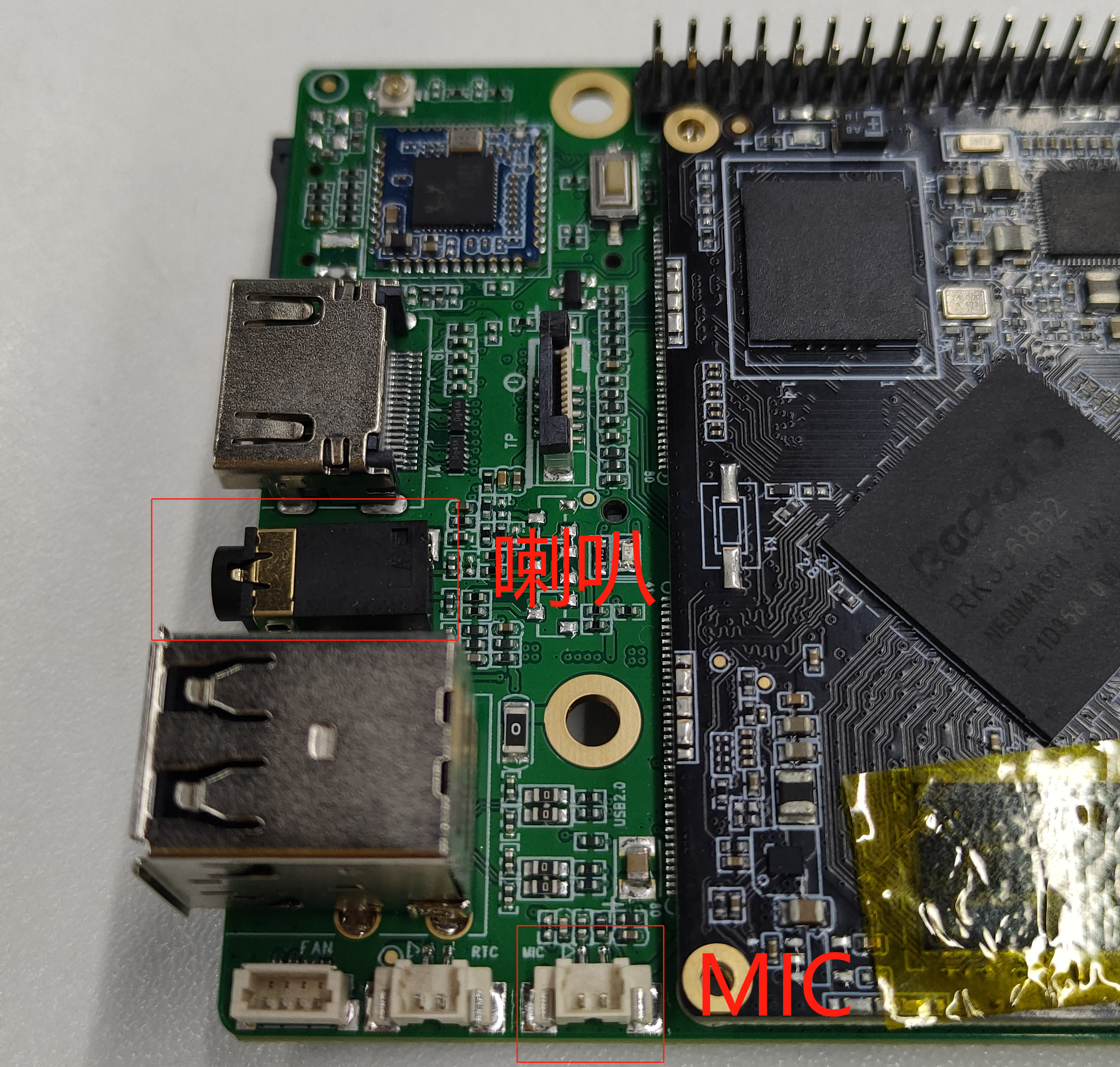
2. 音频测试
使用鸿蒙系统自带的测试命令测试音频是否正常:
- 录制音频:
#创建test.wav文件
~# touch data/test.wav
#录制音频
~# idl_capture data/test.wav
==================== Loading Mode ===================
| 1. Passthrough Loading |
| 2. IPC Loading |
======================================================
Please enter your choice:
2
================= Audio Input Type ===============
| 0. mic input type |
| 1. speech wakeup input type |
| 2. voice communication input typ |
| 3. voice recognition input type |
| 4. voice uplink input type |
| 5. voice downlink input type |
| 6. voice call input type |
| 7. camcorder input type |
| other. default input type |
==================================================
Please enter your choice:
0
================= Select Audio Card ==================
1. primary
======================================================
Please enter your choice:
1
============== Play Capture select ===========
| 1. Capture Poll |
| 2. Capture Interrupt |
==============================================
Please enter your choice:
1
================== Play Capture Menu ==================
| 1. Capture Start |
| 2. Capture Stop |
| 3. Capture Resume |
| 4. Capture Pause |
| 5. Capture SetVolume |
| 6. Capture SetGain |
| 7. Capture SetMute |
| 8. Capture SetAttributes |
| 9. Capture SelectScene |
| 10. Capture GetExtParams |
| 11. Capture getMmapPosition |
| 12.Exit |
=======================================================
your choice is:
1
============= Play Capture start Mode ==========
| 1. Capture non-mmap |
| 2. Capture mmap |
================================================
Please enter your choice:
1
Start Successful
================== Play Capture Menu ==================
| 1. Capture Start |
| 2. Capture Stop |
| 3. Capture Resume |
| 4. Capture Pause |
| 5. Capture SetVolume |
| 6. Capture SetGain |
| 7. Capture SetMute |
| 8. Capture SetAttributes |
| 9. Capture SelectScene |
| 10. Capture GetExtParams |
| 11. Capture getMmapPosition |
| 12.Exit |
=======================================================
your choice is:
Recording,the audio file size is 16Kb
Recording,the audio file size is 512Kb
Recording,the audio file size is 528Kb
Recording,the audio file size is 1024Kb
Recording,the audio file size is 1040Kb
2
Stop Successful
================== Play Capture Menu ==================
| 1. Capture Start |
| 2. Capture Stop |
| 3. Capture Resume |
| 4. Capture Pause |
| 5. Capture SetVolume |
| 6. Capture SetGain |
| 7. Capture SetMute |
| 8. Capture SetAttributes |
| 9. Capture SelectScene |
| 10. Capture GetExtParams |
| 11. Capture getMmapPosition |
| 12.Exit |
=======================================================
your choice is:
12
#录制完毕
Record file path:/data/test.wav- 播放音频:
# idl_render data/test.wav
==================== Loading Mode ===================
| 1. Passthrough Loading |
| 2. IPC Loading |
======================================================
Please enter your choice:
2
================= Select Audio Card ==================
1. primary
======================================================
Please enter your choice:
1
================== Play Render Menu ==================
| 1. Render Start |
| 2. Render Stop |
| 3. Render Resume |
| 4. Render Pause |
| 5. Render SetVolume |
| 6. Render GetGain |
| 7. Render SetMute |
| 8. Render SetAttributes |
| 9. Render SelectScene |
| 10. Render getEXtParams |
| 11. Render getMmapPosition |
| 12.Exit |
======================================================
your choice is:
1
Music channels = 2
Music Rate = 48000 Hz
Music Bit = 16 bit
============= Play Render Mode ==========
| 1. Render non-mmap |
| 2. Render mmap |
========================================
Please enter your choice:
1
../../drivers/peripheral/audio/test/sample/idl_render.c: [InitPlayingAudioParam]: [386]:[ERROR]:buffer size by calc is 16384
Start Successful,Music is playing
================== Play Render Menu ==================
| 1. Render Start |
| 2. Render Stop |
| 3. Render Resume |
| 4. Render Pause |
| 5. Render SetVolume |
| 6. Render GetGain |
| 7. Render SetMute |
| 8. Render SetAttributes |
| 9. Render SelectScene |
| 10. Render getEXtParams |
| 11. Render getMmapPosition |
| 12.Exit |
======================================================
your choice is:
Play complete, please select input again
Stop Successful