固件升级
一、准备工作
- 1x microSD 卡(容量 >=16GB, 读写速率最低 class10,格式化为 FAT32 格式),内容需要为空
- 1x microSD 读卡器
- 12V 电源适配器(在整机下安装系统镜像,整机供电12V)
- usb type-a转type-c数据线一条(用于日志输出打印)
二、升级流程
1、请点击 固件下载 网址下载卡刷升级包;
提示
下载路径为:ShiMetaPi社区项目 > ShiMetaPi AI智能硬件 > AIBOX-1684XB-32 > 01-系统镜像
2、在本地电脑先将压缩包解压后再拷贝至SD卡根目录下;
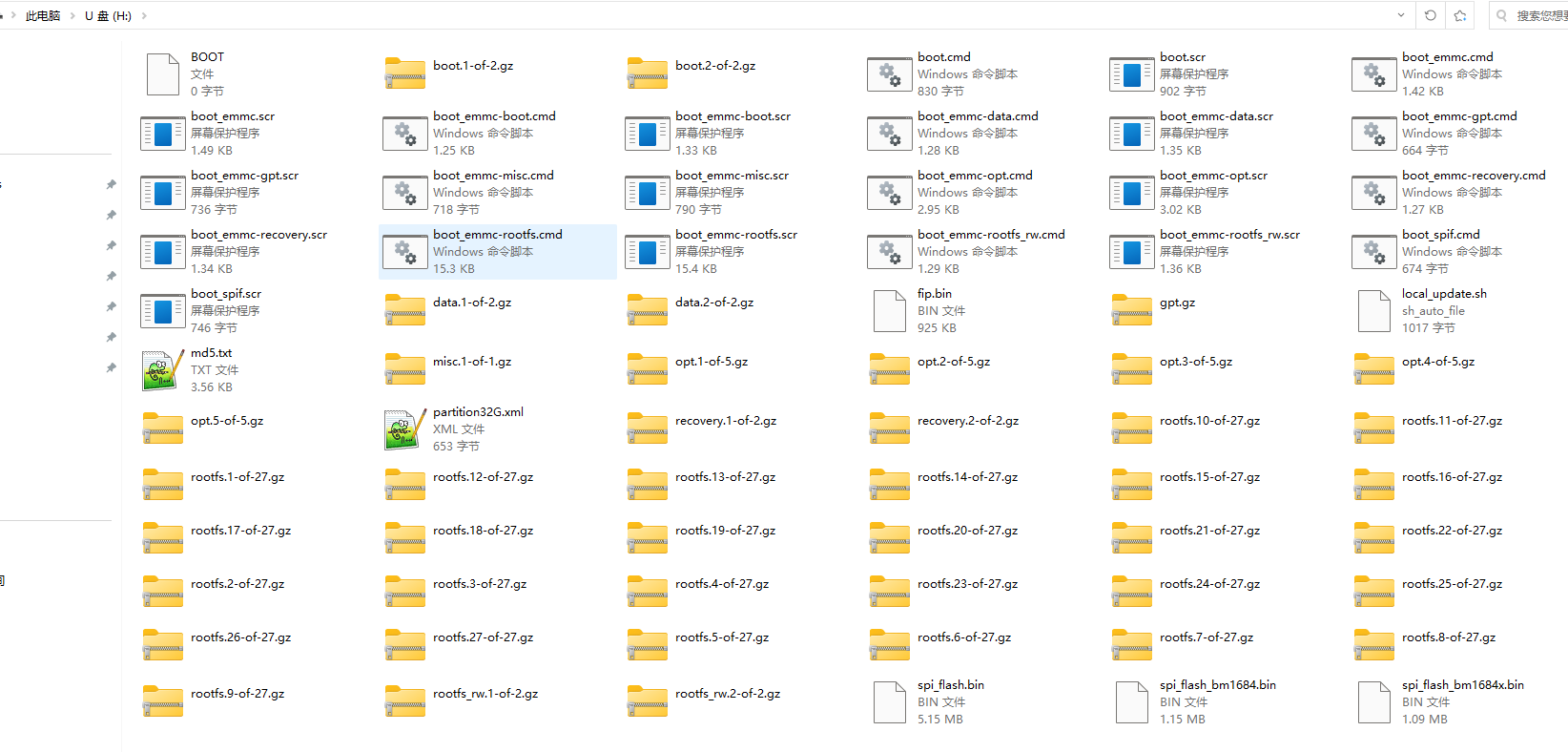
3、将sd卡插入卡槽,上电,按下power开机键,在串口中观察到如下log,就说明正在刷机,过程大约3~5分钟;
MMC write: dev # 0, block # 0, count 34 ... 34 blocks written: OK
fs reading //boot_emmc-boot.scr
1362 bytes read in 10 ms (132.8 KiB/s)
## Executing script at 300040000
fs reading //boot.1-of-2.gz
25748902 bytes read in 3202 ms (7.7 MiB/s)
Uncompressed size: 102760448 = 0x6200000
MMC write: dev # 0, block # 8192, count 200704 ... 200704 blocks written: OK
fs reading //boot.2-of-2.gz
30566 bytes read in 13 ms (2.2 MiB/s)
Uncompressed size: 31457280 = 0x1E00000
MMC write: dev # 0, block # 208896, count 61440 ... 61440 blocks written: OK
fs reading //boot_emmc-recovery.scr
1374 bytes read in 10 ms (133.8 KiB/s)
## Executing script at 300040000
fs reading //recovery.1-of-2.gz
6470860 bytes read in 813 ms (7.6 MiB/s)
Uncompressed size: 102760448 = 0x62000004、刷机完成后,会看到红色led灯常亮,log中提示拔掉SD卡,并断电上电重启;
eMMC update done
bm savelog 449 bytes written in 10 ms (43 KiB/s)
all done
Please remove the installation medium, then reboot
Please remove the installation medium, then reboot
Please remove the installation medium, then reboot
Please remove the installation medium, then reboot
Please remove the installation medium, then reboot
Please remove the installation medium, then reboot
Please remove the installation medium, then reboot
Please remove the installation medium, then reboot
Please remove the installation medium, then reboot
Please remove the installation medium, then reboot
Please remove the installation medium, then reboot
Please remove the installation medium, then reboot
Please remove the installation medium, then reboot
Please remove the installation medium, then reboot
Please remove the installation medium, then reboot
Please remove the installation medium, then reboot
Please remove the installation medium, then reboot
Please remove the installation medium, then reboot
Please remove the installation medium, then reboot
Please remove the installation medium, then reboot
Please remove the installation medium, then reboot三、重要提示
注意
如果出现烧录过程失败,一般是芯片发烫导致的,这时请等待芯片降温到一定程度再重新上电进入刷机流程
