Bluetooth
The development board has been adapted to the RTL8723DU module, and the Bluetooth part has been adapted
Connection Test
The test requires a smartphone (this section uses an Android phone), turn on the Bluetooth function of the phone, turn on the Bluetooth function of the development board, and then connect, as shown in the following figure:
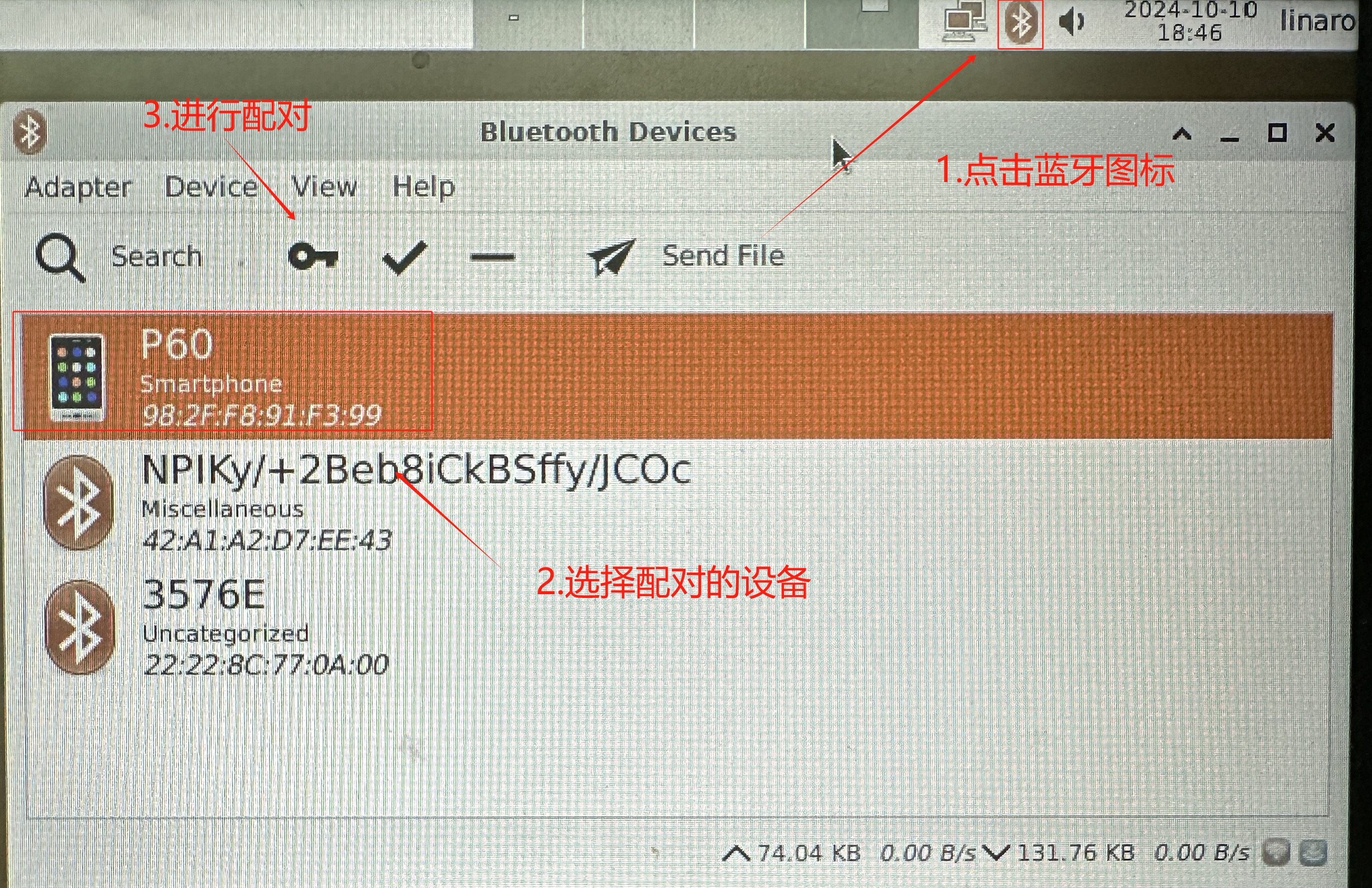
- Pairing devices
Development board:

Mobile phone:

Data transmission and reception test
First, create a bluetooth_test.txt file in the home/linaro folder with the content: bluetooth_test

File Sending
The development board sends bluetooth_test.txt to the mobile phone via Bluetooth, and the mobile phone receives it
Development board:

Mobile phone:
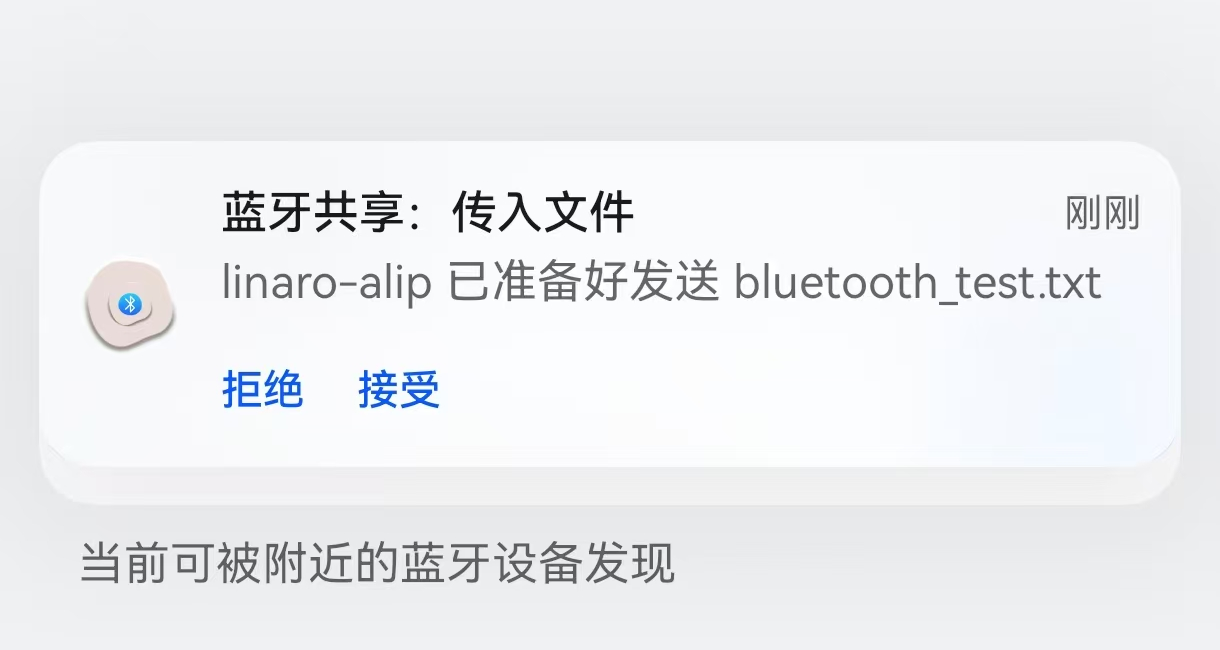
Check whether the file contents are consistent:
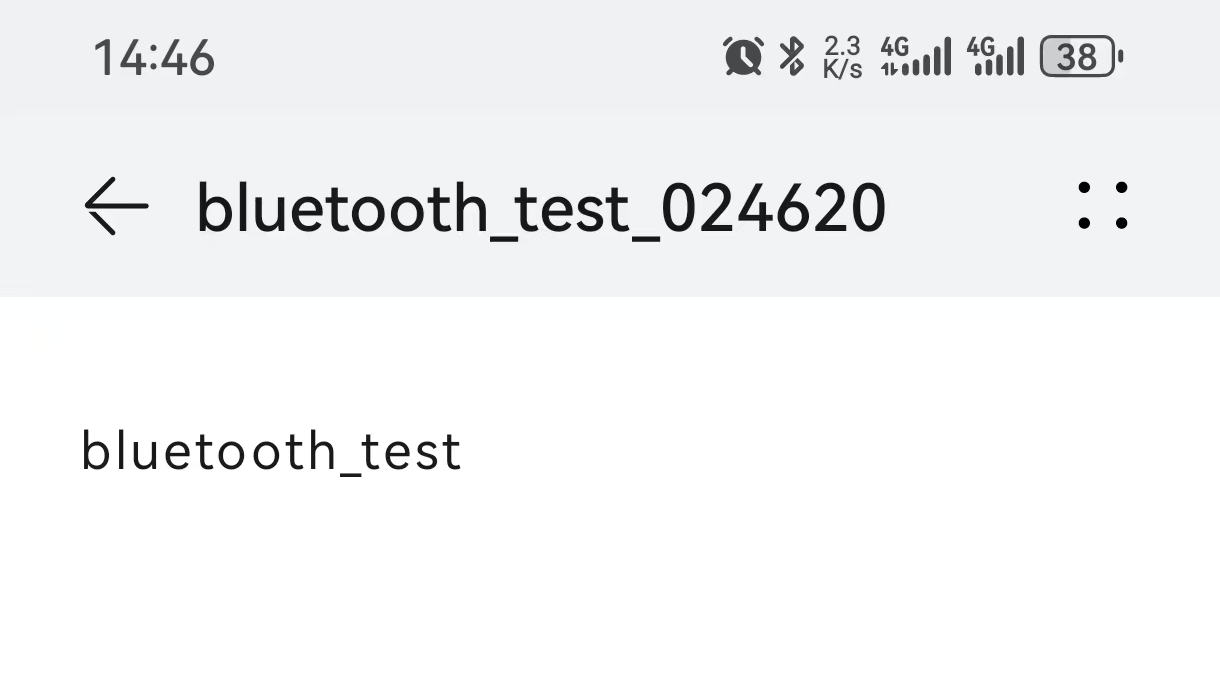
File reception
The mobile phone sends bluetooth_test.txt to the development board via Bluetooth, and the development board receives it.
Mobile phone:


Development board:


