TF-Card
TF card interface introduction
TF card (TransFlash Card), also known as MicroSD card, is a small flash memory card widely used in mobile devices (such as mobile phones, tablets, cameras, drones, etc.) and embedded devices (such as development boards, single-board computers, etc.). TF card has become one of the most commonly used storage media in portable devices due to its small size, large storage capacity and high cost performance.
TF card picture:

There is a TF card slot on the development board, which supports hot swapping of TF cards
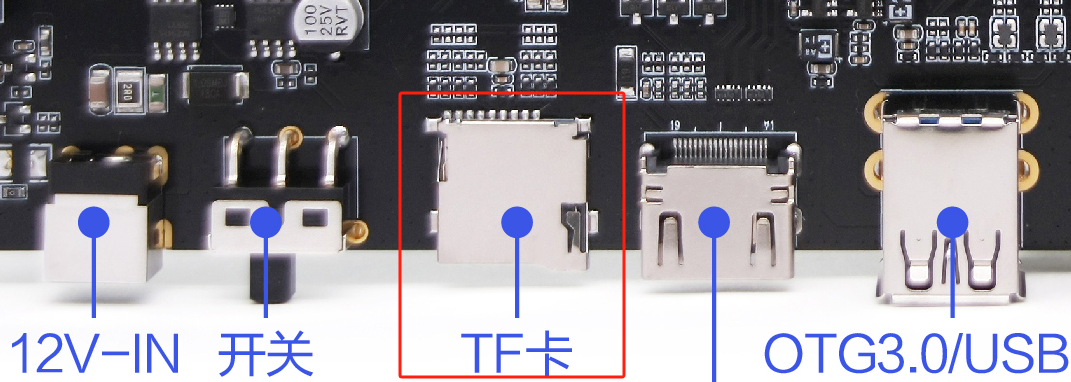
Mount TF card
If a TF card is inserted, you can mount it by following the steps below:
- View the device node:
root@linaro-alip:/# fdisk -l
···
Disk /dev/mmcblk1: 29.72 GiB, 31914983424 bytes, 62333952 sectors
Units: sectors of 1 * 512 = 512 bytes
Sector size (logical/physical): 512 bytes / 512 bytes
I/O size (minimum/optimal): 512 bytes / 512 bytes
Disklabel type: gpt
Disk identifier: 23000000-0000-4C4A-8000-699000005ABB- Create a mount point and mount the device:
mkdir /mnt/TF_Card
mount /dev/sda1 /mnt/TF_Card- View the mounting results:
root@linaro-alip:/# df -h
Filesystem Size Used Avail Use% Mounted on
...
/dev/mmcblk1 30G 2.1G 28G 7% /mnt/TF_Card- Check the TF card storage content
root@linaro-alip:/# ls -l mnt/TF_Card/
total 2154976
-rwxr-xr-x 1 root root 0 Oct 29 13:29 BOOT
-rwxr-xr-x 1 root root 25777653 Oct 29 13:29 boot.1-of-2.gz
-rwxr-xr-x 1 root root 30566 Oct 29 13:29 boot.2-of-2.gz
-rwxr-xr-x 1 root root 830 Oct 29 13:29 boot.cmd
-rwxr-xr-x 1 root root 1290 Oct 29 13:29 boot_emmc-boot.cmd
-rwxr-xr-x 1 root root 1362 Oct 29 13:29 boot_emmc-boot.scr
-rwxr-xr-x 1 root root 1463 Oct 29 13:29 boot_emmc.cmd
-rwxr-xr-x 1 root root 1315 Oct 29 13:29 boot_emmc-data.cmd- Uninstall the device:
umount /mnt/TF_Card